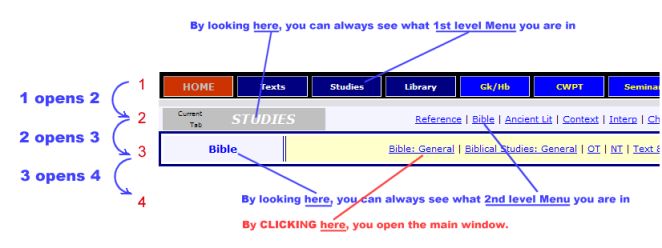|
Navigation System Best View | Navigation | Firefox | Wish List Navigation System:
The navigation system is a very simple, "old school" approach. In a nutshell: Most BibleDashboard pages have 4 areas. Area 1 opens area 2, 2 opens 3, and 3 opens 4 (the main content area). In some cases, area 4 will be divided into two columns with navigation on the left. Just remember: clicking level 2 will not normally affect the main content area (level 4). The Gray and Light-Blue boxes on the left (in Areas 2 and 3) help you know what main directory and subdirectory you are in. To get your menu to look like this one, click Studies on level 1, and Bible on level 2.
Best View | Navigation | Firefox | Wish List |